Digital tachograph printouts are essential records of driving activities, rest periods, and vehicle data, ensuring compliance with EU regulations and providing legal evidence for drivers and enforcement officers.
1.1 What is a Digital Tachograph?
A digital tachograph is an electronic system designed to automatically record driving and rest periods for drivers of buses, coaches, and trucks under EC drivers’ hours rules. It replaces traditional analog tachographs with digital technology, providing accurate and tamper-proof records. The system consists of a vehicle unit installed in the vehicle and a driver card that stores individual driver data. Digital tachographs ensure compliance with legal driving time restrictions and enhance transparency in monitoring driver activities. They are essential for both drivers and enforcement officers, offering detailed insights into driving patterns and rest periods for legal and auditing purposes.
1.2 Importance of Digital Tachograph Printouts
Digital tachograph printouts are crucial for ensuring compliance with EU and local driving regulations, offering detailed records of driving hours, rest periods, and vehicle data. These printouts serve as legal evidence for drivers and enforcement officers, helping to verify adherence to safety standards and working time directives. They also provide transparency in audits and roadside inspections, reducing the risk of discrepancies or legal issues. Additionally, printouts assist drivers in managing their work schedules and fleet managers in monitoring compliance, ensuring operational efficiency and accountability within the transportation industry.
1.3 Legal Requirements for Printouts
Digital tachograph printouts must comply with EU and local regulations, ensuring accurate and detailed records of driving activities. Drivers are legally required to produce their driver card and any printouts for the current day and the previous 28 days during inspections. Printouts must include date, time, driver and vehicle details, and activity data. These records are essential for enforcement officers to verify adherence to driving hours and rest period regulations. Non-compliance can result in legal consequences, making it critical for drivers and companies to maintain valid and accessible printouts at all times.

How to Obtain a Digital Tachograph Printout
To obtain a digital tachograph printout, access the system, select the vehicle, and initiate the print process. This provides a detailed record of activities for compliance and inspections.
2.1 Inserting the Driver Card
To obtain a printout, start by inserting the driver card into the digital tachograph’s card reader. Ensure the card is aligned correctly and fully inserted until it clicks. The system will recognize the card and display the driver’s information. If the card is not inserted properly, the device may show an error message. Once the card is accepted, the system will prompt for the PIN to access the data. Always verify the card is securely inserted to avoid issues during the printout process.
2.2 Entering the PIN and Accessing the System
After inserting the driver card, enter your PIN to access the digital tachograph system. Ensure the PIN is entered correctly to avoid errors. The system may allow up to three attempts before locking the card. Once authenticated, the tachograph will display the main menu, allowing you to navigate through options such as vehicle selection and printout initiation. Use the arrow keys or touchscreen to select the desired function. The system will then load the relevant data, ensuring secure access to your driving records. Always confirm your identity to maintain data integrity and compliance with regulations.
2.3 Selecting the Vehicle and Confirming Registration
After accessing the system, select the vehicle you are driving from the available options. Use the menu to navigate and confirm the vehicle’s registration number. Ensure the details match the vehicle you are operating to maintain accurate records. Once selected, the tachograph will load the relevant data for that vehicle. This step is crucial for generating precise and compliant printouts. Always double-check the vehicle details to avoid errors in the printout. Proper selection ensures that driving data is correctly associated with the vehicle and driver. This step is essential for maintaining legal and operational accuracy.
2.4 Initiating the Printout Process
Once the vehicle is selected and registration is confirmed, navigate to the print menu. Use the device’s controls to select the print option. Ensure the date and time are correct before proceeding. The tachograph will generate a detailed printout of driving hours, rest periods, and vehicle data. Review the printout to confirm all information is accurate. Some units may require pressing a dedicated button to start printing. Ensure paper is properly loaded to avoid print quality issues. The printout will include a timestamp and vehicle registration, making it a valid record for legal and compliance purposes. Always verify the printout before finalizing it.
Understanding the Printout Data
Digital tachograph printouts provide detailed records of driving hours, rest periods, speed, and vehicle activity. Understanding this data is crucial for compliance, analyzing work patterns, and ensuring adherence to regulations.
3.1 Driving Hours and Rest Periods
Digital tachograph printouts detail driving hours, rest periods, and break times, ensuring compliance with EU regulations. The printout displays driving time, rest periods, and break durations in a 24-hour format. It shows start and end times, total driving hours, and rest periods, with symbols indicating driving, rest, and break activities. The data is crucial for verifying adherence to legal limits, such as the maximum 9-hour daily driving time and mandatory 45-minute breaks. Accurate recording helps prevent violations and ensures fair labor practices. Drivers and transport managers rely on this information to plan schedules and maintain compliance with regulations.
3.2 Vehicle and Driver Activity
Digital tachograph printouts provide detailed records of vehicle and driver activity, including driving hours, rest periods, and break times. The printout displays the vehicle’s registration number, driver details, and activity codes, such as driving, resting, or break periods. This data is essential for verifying compliance with EU regulations and ensuring accurate scheduling. The printout also highlights any manual entries or corrections made by the driver. By tracking vehicle and driver activity, transport managers can monitor operational efficiency and ensure adherence to legal requirements. This information is critical for audits, compliance checks, and maintaining transparent operational records. Accurate data ensures fair labor practices and regulatory adherence.
3.3 Speed and Distance Records
Digital tachograph printouts include detailed speed and distance records, providing insights into vehicle performance and driver behavior. The printout displays real-time speed data, distance traveled, and any deviations from legal limits. This information helps monitor driving patterns and ensures compliance with speed regulations. Distance records are calculated automatically, offering accurate mileage tracking for fleet management. Calibration details are also included to verify the accuracy of the data. These records are crucial for enforcement officers to assess adherence to driving laws and for transport managers to optimize route planning and fuel efficiency. Speed and distance data ensure transparency and accountability in vehicle operations.
3.4 Calibration Details
Calibration details on digital tachograph printouts ensure accuracy of recorded data, such as speed and distance. These details confirm that the tachograph has been properly calibrated according to legal standards. The printout specifies the calibration date, method, and any adjustments made to the device. This information is vital for verifying the reliability of the data and ensuring compliance with regulations. Regular calibration is mandatory to maintain accurate recordings and prevent legal issues; Calibration details also provide a reference point for audits and inspections, ensuring transparency in fleet operations and driver performance monitoring. Proper calibration is essential for trustworthy tachograph data.
Reading and interpreting digital tachograph printouts involves identifying driving hours, rest periods, and vehicle activity to ensure compliance with legal requirements and accurate data analysis for drivers and fleets. When reviewing a digital tachograph printout, focus on driving hours, rest periods, and vehicle activity to ensure compliance with EU regulations. Check the date, time, and vehicle registration for accuracy. Verify the driver’s name and card details, as well as the start and end locations of the journey. Ensure driving times do not exceed legal limits and that mandatory rest periods are properly recorded. Look for any annotations or symbols indicating manual entries or exceptions. Additionally, review speed and distance data to confirm trip consistency and adherence to safety standards. This ensures all information aligns with legal requirements and company policies. Digital tachograph printouts use specific symbols and annotations to convey important information. These may indicate driving periods, rest breaks, or manual entries. Symbols such as arrows or dots can signify start/end points or breaks in activity. Annotations may explain exceptions, like vehicle changes or driver card issues. Understanding these symbols is crucial for interpreting the data accurately. They help identify compliance with regulations and ensure that all activities are accounted for. Pay attention to any handwritten notes or system-generated marks, as they provide context for the recorded data. This ensures a clear and comprehensive understanding of the driver’s activities and vehicle operations. Discrepancies or errors in digital tachograph printouts can include mismatched driving times, incorrect vehicle details, or unusual activity patterns. Look for inconsistencies in timestamps, driver IDs, or vehicle registration numbers. Errors may appear as system messages or invalid data entries. Check for missing or overlapping data, which could indicate technical issues or manual entry mistakes. If discrepancies are found, compare the printout with the driver’s card data or vehicle unit records. Addressing these issues promptly ensures compliance and accuracy, as unresolved errors can lead to legal complications during audits or inspections. Adherence to EU and local regulations is crucial for drivers and operators to avoid penalties. Regular audits ensure printouts meet legal standards, maintaining driver and fleet compliance effectively. Digital tachograph printouts must comply with EU Directive 2014/47/EU, ensuring accurate recording of driving hours, rest periods, and vehicle data. Local regulations may add specific requirements, such as additional documentation for certain vehicle types or regions. Compliance with these rules is essential to avoid penalties, including fines or audits. Enforcement officers strictly monitor adherence to these standards, and failure to produce valid printouts can result in legal consequences. Staying informed about both EU and local regulations is critical for drivers and operators to maintain compliance and avoid potential legal issues. Drivers must ensure their digital tachograph printouts are accurate and available for inspection. They are responsible for producing their driver card and any manual records or printouts made during the current day and the previous 28 days. Drivers must follow daily routines for recording driving and rest periods, ensuring compliance with EU and local regulations. They should also verify the printout’s accuracy before ending their shift. Manual entries must be clear and legible if the digital system fails. Drivers are also required to report any malfunctions or issues with the tachograph to their employer promptly to maintain compliance and avoid penalties. Enforcement officers are tasked with verifying the accuracy of digital tachograph printouts during inspections. They must ensure drivers comply with EU and local regulations, checking for driving hours, rest periods, and vehicle data. Officers are required to inspect the driver card and any printouts or manual records from the past 28 days. They must also verify the calibration details and look for any discrepancies or errors in the records. Officers have the authority to request printouts on the spot and ensure the tachograph system is functioning correctly. Their role is crucial in maintaining road safety and enforcing legal standards. Common issues include paper jams, print quality problems, and connectivity errors with the card reader. Ensuring proper maintenance and regular updates helps resolve these issues efficiently. Paper jams often occur due to improper alignment or over-tight rolls. Gently pull out the jammed paper, ensuring no fragments remain. For print quality issues, check ink levels and clean the print head. If streaks appear, replace the paper roll with one that meets EU specifications. Regularly inspect and maintain the printer to prevent such issues, ensuring clear and legible printouts for compliance with regulations. Connectivity issues with the card reader can prevent data transfer and printouts. Ensure the card reader is properly connected to the tachograph and powered on. Check for loose cables or damaged ports. If using a wireless connection, verify stable Bluetooth or Wi-Fi signals. Restart the system and re-insert the driver card. Clean the card’s chip and reader to remove dirt or debris. If issues persist, update the card reader’s software or replace it if faulty. Regular maintenance and inspections can help prevent connectivity problems and ensure seamless operation. Error messages on digital tachographs can indicate various issues. Common errors include “Card Not Recognized,” “Paper Jam,” or “System Malfunction.” For “Card Not Recognized,” ensure the driver card is inserted correctly and clean. A “Paper Jam” requires carefully removing the paper roll and checking for obstructions. If the system malfunctions, restart the device and update its software. Refer to the user manual for specific error codes and solutions. Addressing errors promptly ensures accurate printouts and compliance with regulations, preventing potential legal issues during inspections or audits. Regular maintenance and updates can minimize error occurrences and ensure smooth operation of the tachograph system. Always follow manufacturer guidelines for troubleshooting and resolving errors effectively. Regular cleaning of the device and replacing paper rolls ensure smooth operation. Updating software and performing routine checks help prevent malfunctions and maintain accuracy. Cleaning the digital tachograph is crucial for maintaining its functionality and accuracy. Use a soft, dry cloth to wipe the exterior and internal components, avoiding liquids. Gently remove dust or debris from the card reader and printer. Regular cleaning prevents malfunctions and ensures clear printouts. Always refer to the manufacturer’s guidelines for specific cleaning instructions to avoid damage. Proper maintenance helps extend the device’s lifespan and guarantees reliable data recording, which is essential for compliance and legal purposes. To replace the paper roll in your digital tachograph, first, locate and open the paper compartment, usually found on the front or side of the device. Gently pull out the empty roll and dispose of it properly. Take the new paper roll, ensuring it is the correct size and type recommended by the manufacturer, and align it with the compartment’s guides. Secure the roll in place, making sure it clicks or snaps into position. Close the compartment and test the printer by initiating a printout to ensure the paper feeds correctly. Always keep spare rolls handy to avoid interruptions in data recording. Regular software and firmware updates are crucial for maintaining the functionality and accuracy of your digital tachograph. Check the manufacturer’s website for the latest updates and download them to a USB drive or directly via an internet connection. Insert the USB into the tachograph or use the device’s built-in update feature. Follow the on-screen instructions to complete the update process, ensuring no interruptions occur during installation. Always refer to the manufacturer’s guidelines for specific steps, as improper updates can cause malfunctions. Keeping the system up-to-date ensures compliance with regulations and optimal performance. Digital tachograph printouts are vital for compliance audits, providing detailed records of driving activities, rest periods, and vehicle data. Ensure all printouts are legible, dated, and stored securely for inspection purposes. Preparing for a compliance audit involves ensuring all digital tachograph printouts are accurate, complete, and legible. Drivers must insert their cards and print out records at the end of each shift. Manual entries should also be included if any malfunctions occurred. Store all printouts securely in an organized manner, ensuring they are easily accessible for inspection. Regularly review and verify the data to avoid discrepancies. This proactive approach helps demonstrate adherence to regulations and streamlines the audit process, reducing the risk of penalties or delays. Inspectors examine digital tachograph printouts for compliance with EU and local regulations, focusing on driving hours, rest periods, and speed records. They verify the accuracy of data, ensuring no driving time exceedances or rest period violations. Printouts must be legible, complete, and properly formatted, with all required details such as driver and vehicle information clearly visible. Inspectors also check for manual entries and ensure they align with digital records. Any discrepancies or missing data may result in penalties, making it crucial for drivers and companies to maintain precise and organized records to pass inspections successfully. Proper storage of digital tachograph printouts is crucial for compliance and future audits. Printouts should be kept in a secure, dry location, organized by date and driver. Companies must maintain records for at least 12 months, with drivers also keeping copies for their personal files. Digital archiving is recommended to prevent loss or damage. Printouts should be easily accessible for enforcement officers or auditors, ensuring transparency and adherence to legal requirements. This systematic approach helps in verifying driving activities and rest periods, supporting both drivers and companies in demonstrating regulatory compliance when needed. The future of digital tachographs lies in innovative technology, with a focus on sustainability, user-friendly designs, and seamless integration with modern fleet management systems. Future advancements in digital tachographs include enhanced data integration with fleet management systems, real-time monitoring, and improved cybersecurity. These updates aim to streamline compliance and operational efficiency, ensuring accurate and secure driver activity tracking. Additionally, advancements in software and hardware will enable better connectivity, reducing manual input and potential errors. The integration of AI and predictive analytics may also optimize route planning and driver performance. These technological improvements are expected to enhance the overall functionality of digital tachographs, making them indispensable tools for modern transportation management and regulatory compliance. The integration of digital tachographs with fleet management systems enhances operational efficiency by automating data transfer. This seamless connection allows real-time monitoring of driver hours, vehicle location, and performance metrics. Fleet managers can access detailed reports, improving compliance with labor laws and reducing administrative burdens. Integration also facilitates better route optimization and resource allocation, leading to cost savings. Additionally, it enables proactive maintenance scheduling and enhances driver safety. This synergy between digital tachographs and fleet management systems is crucial for modern logistics, ensuring compliance and efficiency in an increasingly regulated industry. Regulatory updates are anticipated to enhance compliance and data accuracy in digital tachograph systems. The EU may introduce stricter enforcement of driving hour limits and expand the scope of vehicles requiring digital tachographs. New rules could mandate real-time data sharing between tachographs and fleet management systems, improving oversight. Additionally, there may be updates to data protection standards to safeguard driver and vehicle information. These changes aim to align with advancing technology and ensure fair competition across the transport industry. Operators should stay informed to adapt to forthcoming requirements and maintain compliance with updated regulations. Proactive preparation will be crucial for seamless transitions.
Reading and Interpreting the Printout
4.1 Key Data Points to Look For
4.2 Understanding Symbols and Annotations
4.3 Identifying Discrepancies or Errors

Compliance and Legal Considerations
5.1 EU and Local Regulations
5.2 Driver Responsibilities
5.3 Enforcement Officer Requirements
Troubleshooting Common Issues
6.1 Paper Jam or Print Quality Problems
6.2 Connectivity Issues with the Card Reader
6.3 Error Messages and How to Resolve Them

Maintaining the Digital Tachograph
7.1 Cleaning the Device
7.2 Replacing the Paper Roll
7.3 Updating Software and Firmware

Digital Tachograph Printouts for Audits
8.1 Preparing for a Compliance Audit
8.2 What Inspectors Look For
8.3 Storing Printouts for Future Reference
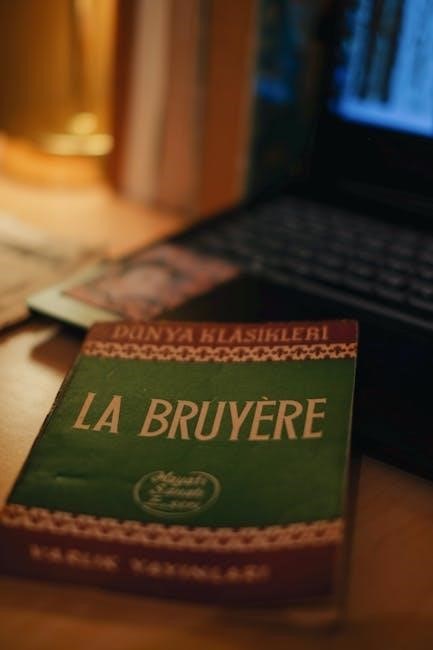
The Future of Digital Tachographs
9.1 Upcoming Technological Advancements
9.2 Integration with Fleet Management Systems
9.3 Expected Changes in Regulations



